I have ben really annoyed with the Outlook.com birthday calandar becase it has a lot of double or even triple posts. Well, I found a quick fix. Just delete the birthday calendar and the add it again. This will make Outlook.com rebuild your birthday calendar based on your addressbook.
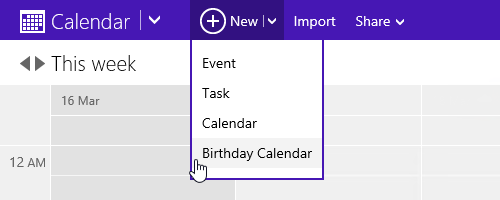
I have had a whole bunch of services connected to my email, which made my birthday calendar have many double entries. I have since removed these connections but the calendar entries persisted. Now, having gone through the steps mentioned above, I now have a new and actually useful birthday calendar. Happy days.



