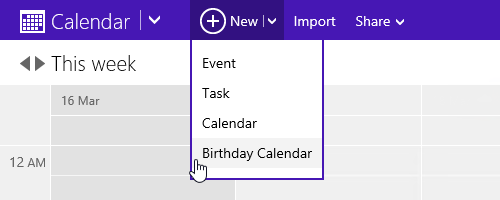I have finally left Windows Mobile. It took a little while but eventually I started to feel a little left out because of the app gap and because of the limited develoment put into the OS. I chose Android because it came highly recommended and because I am not too comfortable investing my pension saving in Apple products. They are nice and all, but I don’t want to be tied down to one platform and I don’t want devices that are so expensive I am afraid to use them.
I have finally left Windows Mobile. It took a little while but eventually I started to feel a little left out because of the app gap and because of the limited develoment put into the OS. I chose Android because it came highly recommended and because I am not too comfortable investing my pension saving in Apple products. They are nice and all, but I don’t want to be tied down to one platform and I don’t want devices that are so expensive I am afraid to use them.
Moving to Android has been an experience alright. I have had some seous issues with the charging capabilities as documented in another blog post ut I have also experienced some grievances with the software. We’re talking bugs for the most part, but there some things that work a little weird as far as I am concerned.
Office365: I am a heavy Office365 user because of my work. My company recentl moved to O365 and it has been really great in my opinion. However, I have had issues with it after moving to Android.
The Gmail app cannot add my Outlook account for some reason. It was supposed to after the update but I don’t get the option. It could me be not paying full attention but the user experience has been lackluster. I have installed Outlook for Android, which works very well with my Outlook.com account, expect it doesn’t pick up my aliases this time. However, I cannot add my O365 account. What gives? It appears to be a company setting that prevents this, so I have to get a hold of support, which in itself is scary. It would be nice if I could integrate O365 better with Android.
Gmail: The app itself works well with my Gmail account, but does not handle my Outlook account well. I don’t get to change the swipe options, which is a big deal to me as I like inbox zero – or as close to zero as possible. It’s nice that it detects my pop3 account from Gmail, so I can use my domain email without having to add another email account.
Since I cannot add y work account to Outlook, I have been trying to add it to Gmail instead. However, the option does not show up when I try to add a new account. Apparently you have to re-enable Exchange services as described here. I must admit this is getting a little frustrating.
Calendar: The calendar doesn’t let me change the colors of of my non Google accounts, which is a little weird. I guess Google is hell bent on making their own services a first class citizen while demoting others’. I am not sure if this is also true for Yahoo accounts.
Apps: One thing that trips me out though is all the apps. Coming from Windows Mobile I am not used to making frequent trips to the app store but on Android that is a different story all together. Good stuff.




 So, I finally got my Nexus 5X on Friday. Being a happy camper I get started right away and everything looks and works great. Battery is at 74% so I plug in that bad boy using the USB-C cable in the box. In no time the battery goes to 82% and the phone even displays a little notification about rapid charging. Great.
So, I finally got my Nexus 5X on Friday. Being a happy camper I get started right away and everything looks and works great. Battery is at 74% so I plug in that bad boy using the USB-C cable in the box. In no time the battery goes to 82% and the phone even displays a little notification about rapid charging. Great.