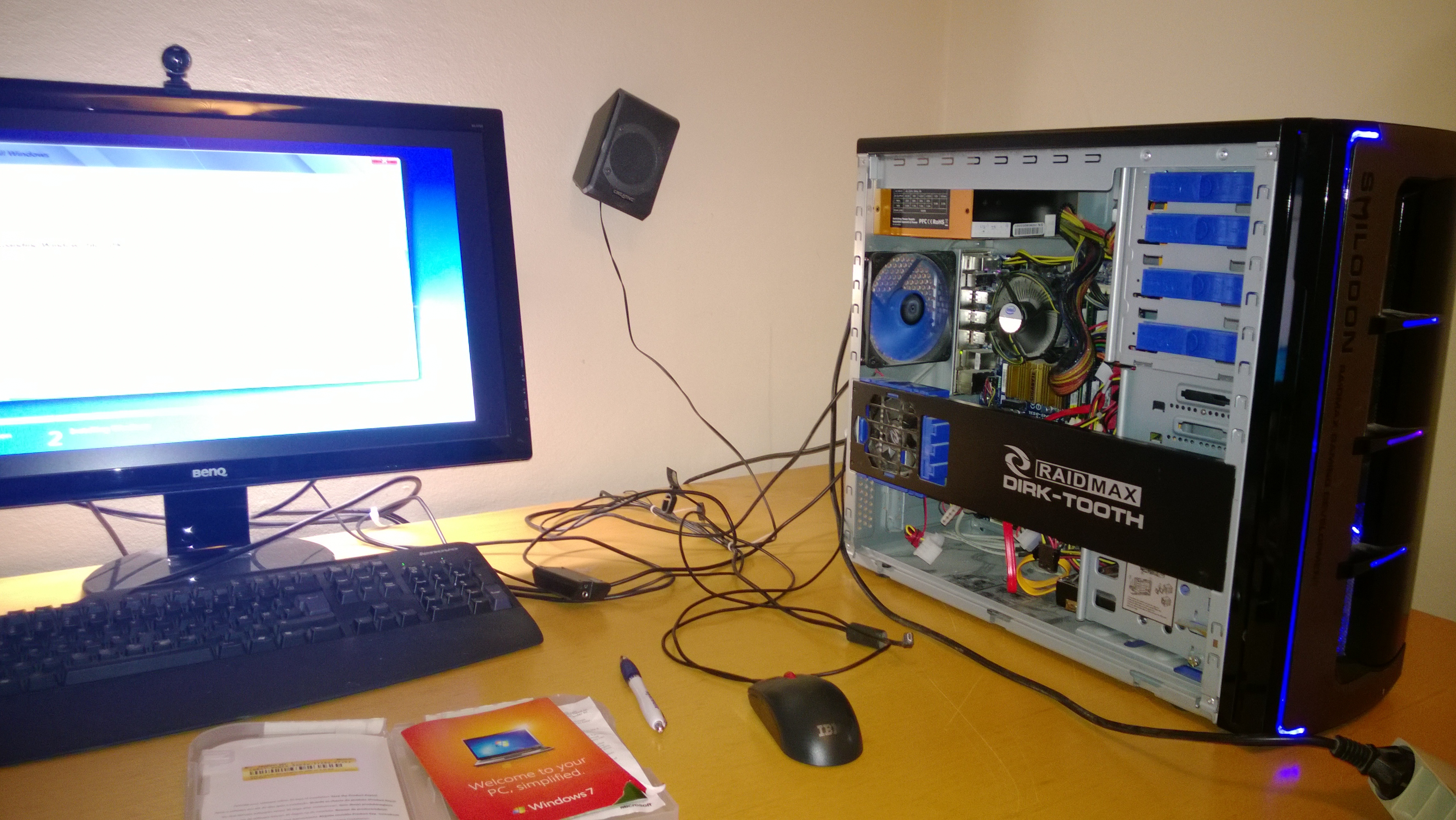So, I finally got my Nexus 5X on Friday. Being a happy camper I get started right away and everything looks and works great. Battery is at 74% so I plug in that bad boy using the USB-C cable in the box. In no time the battery goes to 82% and the phone even displays a little notification about rapid charging. Great.
So, I finally got my Nexus 5X on Friday. Being a happy camper I get started right away and everything looks and works great. Battery is at 74% so I plug in that bad boy using the USB-C cable in the box. In no time the battery goes to 82% and the phone even displays a little notification about rapid charging. Great.
Then Google tells me there’s a software update to Android 6.0.1. I happily accept and the phones updates. Great, I am now running the latest and greates Android has to offer.
Imagine my surpise though when I realize that the battery is now down to 72%, despite being plugged into the wall socket. As the battery keeps draining out of my brand new phone I go on the hunt and try to figure out how to deal with this. So far nothing at all has worked, but here’s what I have tried so far:
- Factory reset – no dice
- Clear system cach – no dice
- Charge the – no dice. Yes, somebody actually recommended that charging the phone would help!
- Let the battery run down to 0 and recharge – no dice
So now I am stuck with a new phone that has no juice left and won’t accept the charge.
Update 1: I just did the unthinkable and bought a USB-C to USB adaptor from Humac. It cost me my entire savings but now I will try to charge the damn phone via my laptop as suggested.
Update 2: I have tried using the charging cable with another Nexus 5X and guess what – no charge. I am starting to think the cable is dead.
Update 3: Now we are getting somewhere. I used the new converter with an old USB cable and guess what, the phone is charging! Right now it charges 10% pr. hour which really sucks but at least we have power.
Update 4: The Force is strong with me, but I am not a Jedi yet! My Nexus charged over night but only reached 40%, which is pretty disappointing. I am going to get a new USB-C charger and see if that works. Google suggest a lather-rinse-repeat approach to this, so I am going to let the battery run very low before charging again. Who knows it might work.
That being said, I have to admit that I am pretty disappointed in this Google product right now. It doesn’t work as intended if at all.